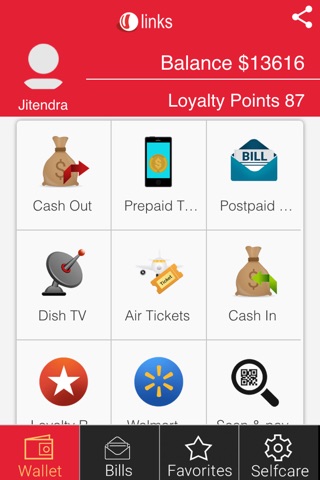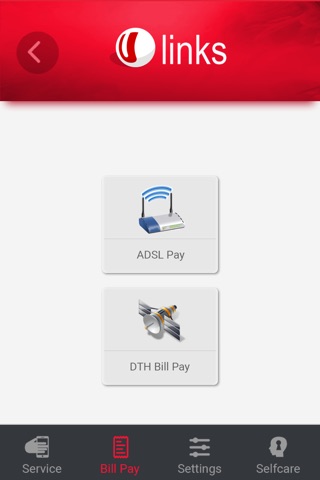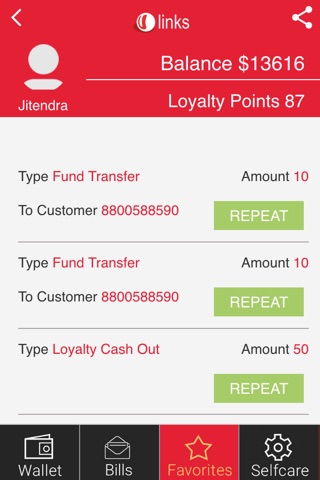
ULinks brings world class financial services to your smart-phone, providing a highly secure, user-friendly app for all your payment needs. This app demonstrates the capabilities of ULinks platform.
The app contains 2 parts: Mobile banking and Wallet.
Wallet app features:
• View balance, Mini-Statement for linked wallets.
• Transfer Fund / Request Fund instantly to / from other customers
• Recharge instantly your Prepaid Mobile, Dish TV, Pay Bills
• Payments using QR Code
• Push/Email/SMS notifications
Mobile Banking features:
• Fund transfer, Bill Payments, Balance check and mini statements
How to start using ULinks Telecom app:
• Download ULinks Telecom app to your smart phone from iTunes.
• Click on Registration in the Wallet part, enter the mobile number, welcome PIN, name, email and country code and Submit. You will get a confirmation email and SMS. To get the login details for Mobile banking part, please contact us.
You are now ready to use the ULinks Telecom app!
For any queries please connect on [email protected] or call us at +973-39657336